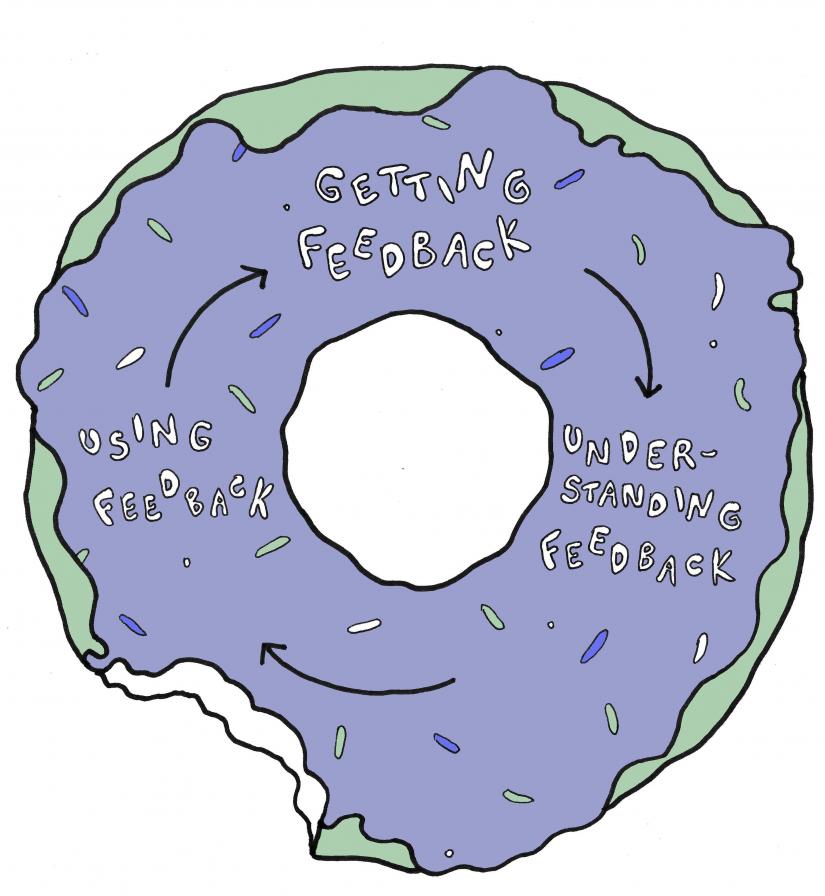Finding and using feedback
-
TRY THIS
Use this worksheet to turn feedback into a plan for improvement
-
-
Learn more
Giving and receiving feedback - UTS Assessment
Embracing feedback - Design Your UTS
Feedback. In depth. - UTS Student Hacks (16:40)
Feedback on your work and ideas is an unavoidable part of going to uni and key to how we learn, but it's also common to experience frustration or disappointment around feedback. You may feel that you are not getting enough feedback, or that the feedback you do receive is not helpful, hard to understand or sometimes a bit unfair.
What's so great about feedback?
Change sits at the heart of learning because we are trying to shift what we think, what we know and how we do things. For those changes to be positive steps forward - we need feedback to know what to improve and how.
The feedback doughnut
We can imagine the process of learning as a continuous circle or feedback loop:
- Getting feedback: Manage your emotions, listen and ask questions – you want feedback!
- Understanding feedback: Where is the main improvement needed? Is there something you need to practice or an idea you need to get your head around?
- Using Feedback: What can you do differently in your next assignment? What can you do to prepare for this?
Feedback – where to find it
When you think about ‘feedback’ you probably think of your teachers giving you notes on your assignments. But there are a range of other places you can find feedback that are also useful.
- Peer feedback - often overlooked, but has benefits for both the giver and receiver. Receiving peer feedback helps you to learn how other people have interpreted something, and take on different perspectives. Explaining what you know to someone else is one of the most effective ways to learn. It's win-win!
- Check that rubric - Rubrics are used by your teachers to mark your assignments and describe what various levels of achievement look like. Read the rubric before starting an assignment to know what you’re working towards. Revise it before submitting the assignment – how well did you meet the criteria? And when you get your marks back, compare your achievement to the rubric. What do you need to work on for next time?
- Seeking feedback - Remember that you need feedback to learn so your job as a student is to find it wherever you can. You can ask questions that give you the information you need to improve, look at your own work in relation to examples or talk through key ideas with other students to get a new perspective.
Using feedback
It may be useful to think through the feedback in relation to future tasks and broader outcomes you hope to achieve while at uni.
- Task specific - Suggestions on how you can improve specific skills and processes in your next assignment, exam or group project. Continuous development of these skills will help you across all subjects.
- Discipline specific – Development of knowledge and skills that are specific to your area of study will likely build the foundation for your future subjects and employment.
- Academic skills - simply how you present your ideas and knowledge at uni. This might include structuring a written essay, referencing, presenting in class or group work. These skills will benefit you in all the subjects you undertake.
- Professional skills -There is life after uni and there are a range of skills you are developing at uni that will help you in future jobs. These might include how you communicate, how you work with others, as well as skills specific to the industry.
Digital tools for learning
-
Try This
Look over the software available to students – what might you use for learning?
-
Who can help
Contact IT Support if there’s an issue with your software
Book in for a digital literacy workshop
-
learn more
Getting work done in Office 365 – LinkedIn Learning
UTS provides students with an Office 365 account, and it has some great tools you can use for free in your learning, along with other tools for showcasing and presenting your work. Here’s just a few things that digital learning tools can help you with.
-
Note-taking – Use One-Note to organise your notes by subject, and keep all your digital notes in one place.
-
Calendar – Use your Outlook Calendar to keep track of all the things you’ve got coming up and set reminders so you never forget a deadline. It’s also great for keeping track of your meeting links.
-
Managing tasks – You can use To-Do to keep track of your tasks and set due dates to make sure the important things get done.
-
Collaboration and group work – Use Teams to chat with your group, share documents, have online meetings and keep track of how your projects are progressing.
-
Showcasing your work – Use Portfolium to create an online portfolio of your projects and skills as they develop. Share your portfolio with others, or use it as a reflection tool to look back on your progress.
-
Taking a poll – Use Mentimeter to build interactive online presentations
UTS also provides access to LinkedIn Learning where you'll find courses that can help beginners and experts alike learn new tech, productivity and learning skills.
Making constructive notes
-
Try This
Give your notes some structure
Cornell note taking system - Cornell University
OUTLINE METHOD system - Sheridan college
-
-
learn more
How to study bonus episode - UTS Student Hacks (9:03)
How to read critically - HELPS
Note taking techniques - LinkedIn Learning
Taking notes is an effective way to engage directly with what you're learning, helping you to pay more attention and retain the information as you write it in your own words. Sounds easy, but most students don’t take full advantage of this powerful learning tool. Here’s how you can get the most benefit from your note-taking.
Making notes to prepare for class
This helps you to know what you should be paying the most attention to in your class and will help you focus your attention on what matters most.
Tip: Look over the materials you are about to cover in your classes. Write down the main points in your readings, and questions you have about the topic.
Making notes during class
Taking notes in class will give you a record of what was covered that you can use when revising, and will help you to stay focused on the content being covered.
Tip: Leave gaps in your notes for big concepts you need to unpack, things you find challenging, or points you missed so you can go back and fill in the space when you’re reviewing.
Making notes after your class
Use your readings, lecture slides and the recordings if they’re available to flesh out your notes.
Tip: Do this as soon as possible after your class.
Using notes for revision
This keeps the information in your long-term memory and makes it easier to recall what you’ve learned when it comes to exam time. Each week, set aside a small amount of time to review last weeks notes to re-engage with the materials you learned.
Tip: For even better results, try re-writing your notes from memory and compare them to the originals. What content did you miss? This will help you know what to spend your time revising before an exam.
Setting up your space
-
Try This
Use the computer comfort self-assessment checklist to assess your study space.
-
Who can help
-
learn more
Best tips for studying remotely - UTS Student Hacks (5:11)
How temperature affects productivity
How light affects concentration or mood
Even when studying something you are passionate about, there are always going to be things that are not always as interesting as you would like them to be. The less interested you are in something the less likely you are to choose to do the tasks. Setting up your study space is a way to trick your brain into getting the work done and getting you into a flow state.
An altered state of consciousness in which the mind functions at its peak, time may seem distorted, and a sense of happiness prevails. In such a state the individual feels truly alive and fully attentive to what is being done.
Design the study space that works for you
When setting up your space it is crucial that you put some thought into where that might be. Whether it is the library, kitchen, bedroom or that secret spot on campus that only you know about, it is crucial that you make that spot exclusively for study and nothing else.
For most of you (especially during COVID) your study space is most likely going to be in your room. Try creating an area that is only for study and nothing else.
Remove distractions from your space
Place your desk in a space in the room where all distractions are out of your line of sight. For example:
-
Move games and hobbies to the other side of the room
-
Close extra tabs in your internet browser
-
Put your phone away or on silent
-
Close your messaging apps
Everything you need is close at hand
Make sure all the tools and equipment you need to do your task are all there in front of you. This will ensure you can get started, stay in the zone, and avoid any distractions when you go looking for needed items.
Optimise your comfort
-
Adjust your chair and desk height so your arms and thighs are roughly parallel to the floor and your feet are flat on the floor.
-
Type with wrists flat or angled downwards.
-
Makes sure your screen is about an arm's length away from your eyes, away from glare and in line with or below eye level.
Experiment with your environment
Light and temperature can really impact our concentration and productivity.
-
Natural light is the preferred option as it has been proven to improve mood, wellbeing, productivity and a sense of overall happiness.
-
Warm light has been said to improve creativity, cool light on the other hand creates the focused light required for reading and has been shown to assist in concentration.
-
The best temperature for productivity ranges between 22oC – 25oC and a room that is too hot or cold can cause an increase in distraction.
Everyone is different so be sure to experiment with your lighting and room temperature to figure out what works for you!
Follow these steps to get into the flow, resist distractions and actually have some time left over to enjoy yourself.