During your time at university, you will almost certainly have to give an oral presentation.
Almost everyone who gives a presentation feels nervous beforehand, but success comes with preparation and practice.
An effective presentation requires:

- speaking clearly and confidently
- convincing the audience your subject is important
- presenting your information in a logical and interesting way
- answering questions from the audience
- managing a discussion afterwards.
For a successful presentation
Understand your topic:
- Your presentation will probably be based on a written assignment. A good presentation starts with your written assignment.
- If you understand the assignment question, express your topic idea clearly in the introduction, follow it up paragraph by paragraph with strong topic sentences setting out your supporting argument, and end with a logical, effective conclusion, you already have the framework for a successful presentation.
- When beginning work on your presentation notes, re-read your assignment carefully and restructure the information as necessary.
- If your presentation is not based on an already written assignment, base your work on the structure and language hints provided below
Understand your audience:
Find out as much as possible about your audience and speaking environment beforehand:
- Where will your presentation be given?
- What facilities will be available to you?
- Who are the audience? What is their background – general or specialist? Will they be familiar with your topic and understand specialist language? Or will they need to have matters expressed in relatively simple lay terms? Is there something they really need to know?
Ensure your audience understands you:
- You need to be sure about your presentation’s purpose. Are you presenting an argument to persuade or an explanation that describes something?
- Concentrate on the essentials – your thesis, the support, what you have shown and your concluding point, and exclude details that might detract from the strong thread of meaning.
- Carry the audience with you by using words that include them (you, we, us) and signal the stages of your talk (first, second, third...).
Organise your notes:
- Don’t read your presentation like a speech.
- Have a paper with your main headings and points, or use palm cards. Using notes will help you achieve a more natural style.
Time yourself:
- Speaking too quickly means the audience may not understand you properly.
- Speaking at a leisurely pace gives you time to pronounce words clearly and for the audience to take them in.
- Estimate that you will speak at 80 - 90 words a minute and tailor your notes accordingly.
- Allocate the time appropriately between the introduction, body and conclusion of your talk, and allow time for the discussion phase.
Practise well:
- Practise before a good friend (or even a mirror!), or with other presentation team members, and give one another constructive feedback about your body language, speaking style and timing.
- You can ask to practice with HELPS Learning Advisors. Please ensure to make an appointment by emailing helps@uts.edu.au.
Don’t let nerves get to you:
- Trust in the focus, message, argument of your presentation and the knowledge that you have done the best possible preparation are the best cures for nerves.
- Take a deep breath, projecct your voice and smile.
- Remember, there may be someone at the back of the room who cannot hear well!
- Conceal your nerves by always facing the audience, smiling at them, making eye contact around the room, and coming forward towards them instead of hiding behind the lectern.
- If you are enthusiastic and properly prepared, your nerves will vanish by the time you have finished your introduction.
Structuring your presentation
An oral presentation:
- has an introduction, body and conclusion,
- may include visual aids,
- is usually followed by questions and discussions, and
- may also include a handout for the audience to take away.
Introduction
The introduction must totally orient the audience to your subject and purpose. To capture interest and set up rapport, it should tell the audience what to expect.
Be sure to carefully define the central point (or thesis) that is the basis of your talk and to ensure your supporting argument or information relates closely to it.
If you are not proceeding from an already written assignment, it might help to think of your introduction as funnel-shaped, with the content coming out of the funnel:
For example:
INTRODUCTION
- State your general topic: e.g., Telecommunication in the Antarctic
- Narrow into your area of interest: e.g., Choosing a new telecommunication system
- State the problem/issues: e.g., Weather, cost, manageability, performance
- Zero into your thesis: e.g., That VoIP is best
BODY
5. Preview the content: e.g., Explain how VoIP addresses all the issues
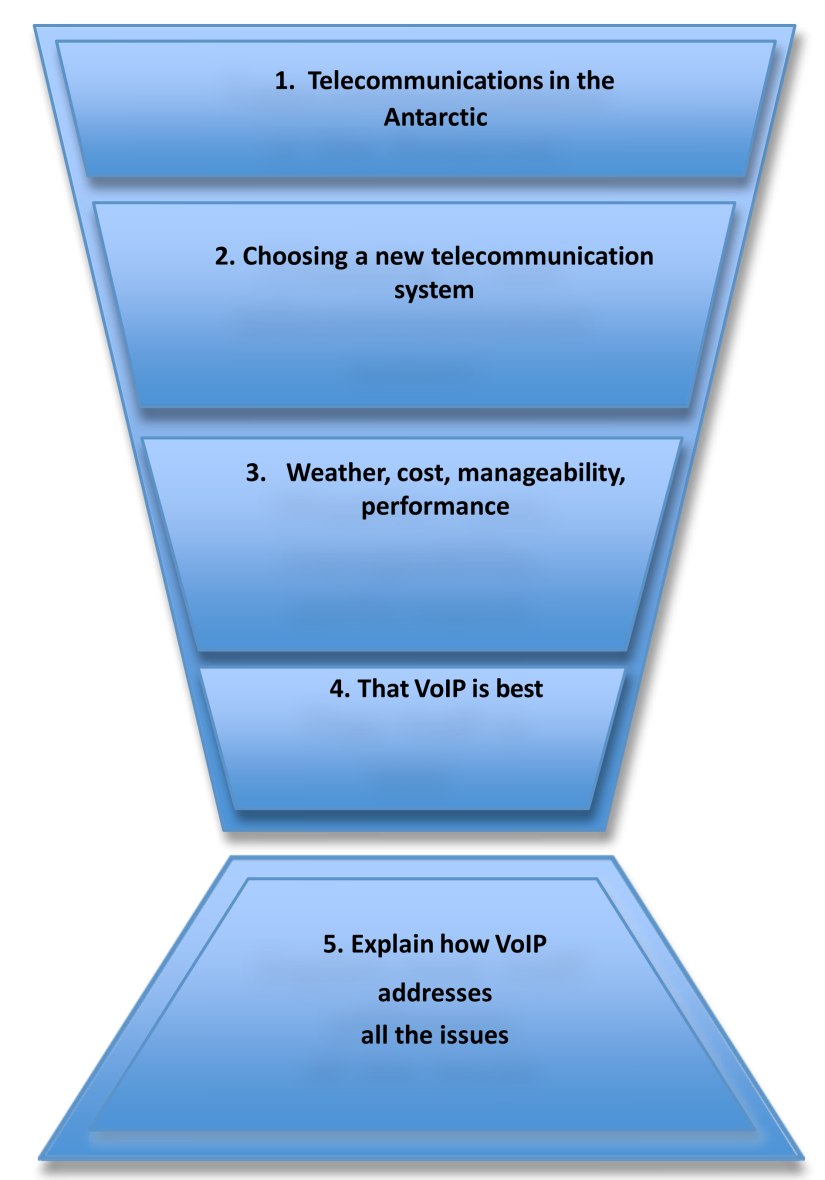
Staging your introduction
| Function | Examples of signpost language |
|---|---|
| Greet the audience | Good morning/afternoon distinguished guests/ladies and gentlemen/colleagues (whichever is appropriate) |
| Express special acknowledgements if appropriate | I’d especially like to welcome… I’d like to thank… |
| Signal question/discussion opportunity | There will be time for questions and discussion at the end of my talk. If you have any questions, please feel free to interrupt. |
| Introduce your carefully defined topic | I’d like to talk to you about… |
| Explain the topic area and purpose | This presentation will mainly cover … I am going to show that… I will argue that… |
Specify the scope
| Before I start, let me clarify one point… My discussion will not cover… |
| Briefly preview the organisation of the body of your talk | The main points I will make are, first… second… and third… The subject can be examined under the following headings… We can divide this area into a number of fields. They are… |
| Provide important history and/or definitions | As background, it’s important to note that… By X I mean… |
| Remind the audience of the topic and give it status | So we can see that (the topic) involves… |
Body
The body of the presentation should meet the promises of the purpose and information mentioned in the introduction.
Structure is crucial:
- Whether you organise your presentation by chronology, priority, or theme, the body of your talk must proceed logically with the main points discussed one by one. Use concise and relevant supportive evidence, statistics or examples and verbal ‘signposting’ throughout your presentation.
- Try presenting each important idea or point several times in different ways, because a listening audience needs several opportunities to fully absorb meaning.
- You need to state clearly the links between your ideas and always signal when the next point is coming. If you think something is particularly important, say so and why.
If you don’t have a written assignment, it will help to think of your main points as paragraph topic sentences, each of which needs to be followed by supporting sentences and a conclusion.
Staging the body of your talk
| Function | Examples of signpost language |
|---|---|
| Begin the body of the talk | The first point I would like to address is… Let me first raise... |
| Develop the first point | For example… This is especially important because… |
| Sum up the first point | So, we can see that… |
| Introduce the second point | Secondly, I’d like to turn to… |
| Develop the second point | An important statistic in this area is… It means that… |
| Sum up the second point | It’s evident that… |
| Bring in the final point | Finally, we need to look at... |
| Develop the final point | This situation exists because… It’s worth noting that… |
| Sum up the final point | Thus, the result is… |
| Emphasising a point | I’d like to stress that… Let me repeat that… |
| Introducing an additional idea | By the way… Incidentally… |
| Sum up the body of the talk and remind listeners of the topic | To summarise… To review, we have found that… What I have been saying is that… |
Handing over to a co-presenter
Your talk may be a group presentation with two or more speakers. You need to manage the handover appropriately, for example:
I would like to conclude my discussion/report at this point and hand over to my partner/colleague XYZ who will examine/discuss/report the area/topic/perspective of…
Conclusion
Similar to a written assignment, the conclusion states your main points and what has been learned or shown but you may also raise implications inherent in the findings and offer creative recommendations.
Staging the conclusion
| Function | Example of signpost language |
|---|---|
| Signal the end of your talk is coming Remind the audience again of the topic | In conclusion, we have examined the question that… |
| Remind the audience of your argument | We discussed… |
| Remind the audience of your findings | The evidence shows that… |
| Alert the audience that you have thought deeply about the topic | An important implication is… |
| Offer an innovative, thought-provoking take away message | I would like to offer recommendations to address this. Firstly… Secondly… |
| Signal the end of your talk | Thank you for your time and attention today. |
| Signal the question/discussion session | I’d now like to open the floor for questions and discussion. |
Visuals
Visuals are an important part of a presentation. They can illustrate, clarify, and aid analysis of complex issues. Keep them simple. They should enhance, not complicate, your message. When you prepare a visual:
- Limit the number of visuals. Too many visuals mean less impact on your audience.
- Make only one key point per visual. Your listeners should be able to read and
understand a visual in five seconds or less. - Make visuals large enough to be seen by everyone
- Use large type and simple font
- Do not use whole sentences. Write visuals like newspaper headings
- Use diagrams, graphs, pictures, maps and charts instead of words where possible and always explain them briefly in your talk.
- Eliminate all unnecessary details.
- Do not show a page full of numbers
- Use no more than three curves on a graph.
- Use no more than three colours in a visual.
Questions and discussion
Whether questions and discussion are raised during your presentation or after it, you need to manage your audience strategically:
- Ask the audience to keep their questions brief and confined to one or two points.
- If you receive a question you are confident to answer, thank the questioner, repeat or summarise the question in case others have not heard it clearly, and respond briefly.
- Do not simply ask for questions. Have a moderately contentious point lined up to start the discussion if no-one in the audience speaks up. It could relate to your main message, something stressed in your presentation, an implication or recommendation.
Managing a discussion
| Function | Examples of discussion language |
|---|---|
| Raise a starting point | An important perspective we should consider first is… What do people think about…? What if the result was…? Has it occurred to you that…? |
| Give your opinion | As far as I’m concerned… I would say that… It’s quite clear that… I think… |
| Agree | I take your point. I don’t think any would disagree with that. That is logical. I’d go along with you on that. |
| Disagree | I can’t say I share your view. I can’t see how that can be. But it could be argued that… |
| Manage interruptions (you may also need to do this during your presentation) | Thank you. I was just coming to that. I plan to deal with that later. Can we leave that until discussion time? Thank you, but some other points need to come first. |
Dealing with difficult questions
Don’t be nervous about questions you can’t answer easily. Here are some suggestions for formulating replies.
| Function | Examples of language |
|---|---|
| Thank the questioner | Thank you for the question. That’s a good question. Thank you for that. |
| Ensure everyone has heard the question | X has asked … |
| Seek clarification from the questioner | Could you say a little more about that? |
| Choose a strategy to give yourself time | That’s something I’d like to give some thought to. I’d like to think about that. |
| Seek information from the audience and promote discussion | That’s an interesting point. Would anyone like to comment/take that up? |
| Deal with several people trying to speak at one time; nominate the first and tell the others you will get to them | Thank you—this gentleman/lady first, and then your question next, and then… |
| Deal with a speaker whose comment is taking too long | I’m sorry, we’re running out of time and I’ll have to interrupt there. Thank you for your interesting comments. Does anyone else have a brief comment to make? |
| End the discussion | Thank you—I think we can say our discussion has emphasized that the most important points are… We can conclude that… I think we all agree that… As we wind up, let me thank you again for your time and attention. |
| Draw attention to your handout | Before you leave, please ensure you have a copy of our information sheet/flyer. Thank you again for coming. |
Handouts
Handouts are your message to take away. While your presentation is immediate, your handout is for the audience to reflect on.
A good handout:
- summarises your message and information
- emphasises your main point
- contains the most important visual
includes points to further information (e.g. a short reading list, related Internet sites).
NB: It’s essential to give your handout to listeners at the end of your presentation, so that they listen to you before they read it!
If you have any questions, please reach out to HELPS at helps@uts.edu.au.
HELPS also offers workshops to help you improve your presentation skills. Please visit HELPS daily workshops for more information.

