What's changing?
From Thursday October 27, all UTS Zoom users must log in via SSO (single sign-on) only.
Logging in to Zoom via a connected social media account that uses your UTS email address such as Facebook, Apple, or Google, will no longer allow you to access UTS Zoom. You will be redirected to the SSO log in page, or your log in attempt will be unsuccessful.
If your log in attempt is unsuccessful and you attempt to join a UTS Zoom meeting, you will be placed in a waiting room.

Why use SSO?
SSO is the most secure way to log in to your UTS Zoom account as SSO uses MFA (multi-factor authentication) and connected social media accounts do not.
Additionally, using SSO means that the correct license type will be applied to your account. This gives you access to recent Zoom updates such as automatic cloud storage of your Zoom recordings and accessibility features like live closed captions and meeting transcripts.
How do I check I'm logged in via SSO?
To check you are logged in correctly:
1. Go to zoom.uts.edu.au and click the Log in button.
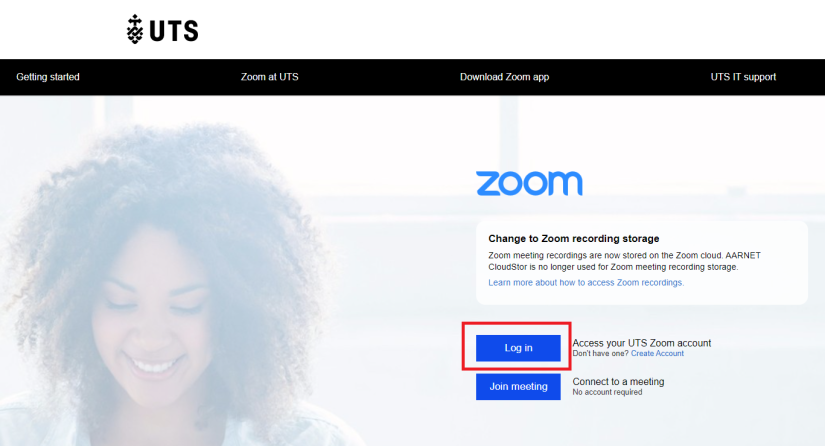
2. If you are logged in via SSO already you will be automatically logged in to your UTS Zoom account.
3. If you are not automatically logged in, you’ll be redirected to the UTS SSO log in screen. Sign in using your UTS email address and password, complete the multi-factor authentication, and then you will be redirected to your UTS Zoom account.
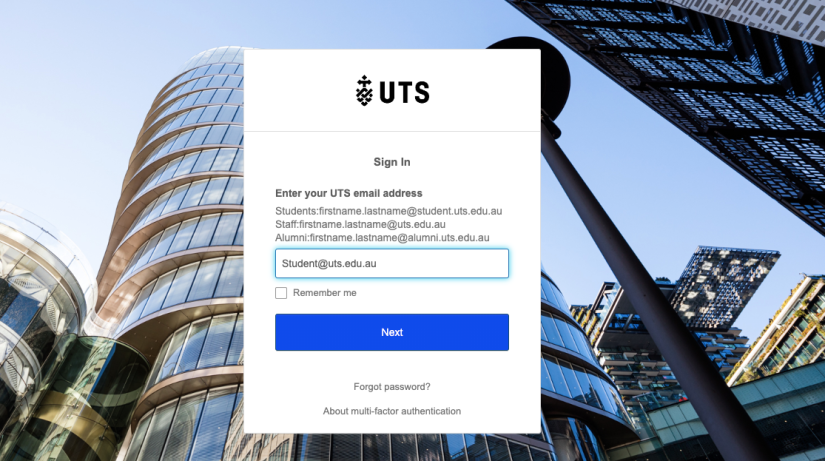
4. To confirm you are logged in correctly, click your profile picture in the top right-hand corner and check the license applied to your account – it should say Licensed. If not, log out and log in again using SSO.
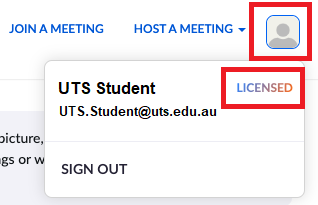
If you’re logging into Zoom via the desktop client, selecting the SSO log in option will open the UTS SSO web page. Once you have logged in you will be redirected back to the Zoom desktop client.
How will guests access UTS hosted Zoom meetings?
Guests will still be able to access UTS hosted Zoom meetings via a waiting room.
What will happen to my recordings if I have been logged in using a connected social media account and not SSO?
You will still be able to access your recordings and the normal expiry period of 180 days (about 6 months) will apply. If you've been accessing UTS Zoom using a connected social media account, that means that your social media account uses your UTS email address. Because it's the same email address, Zoom treats this as the same account when you switch to SSO.
Once you log in via SSO instead, the license type will change, and you will have access to the latest Zoom features and your Zoom cloud recordings.
I’m having trouble with SSO, MFA, or Zoom. Where can I get help?
If you’re unable to use SSO because you’ve forgotten your password, you can find instructions on how to reset your password on the UTS website.
If you’re having trouble setting up MFA (multi-factor authentication) you can watch our video guide or follow step-by-step instructions.
There are also Zoom guides available on the public website or you can contact IT Support for help.

